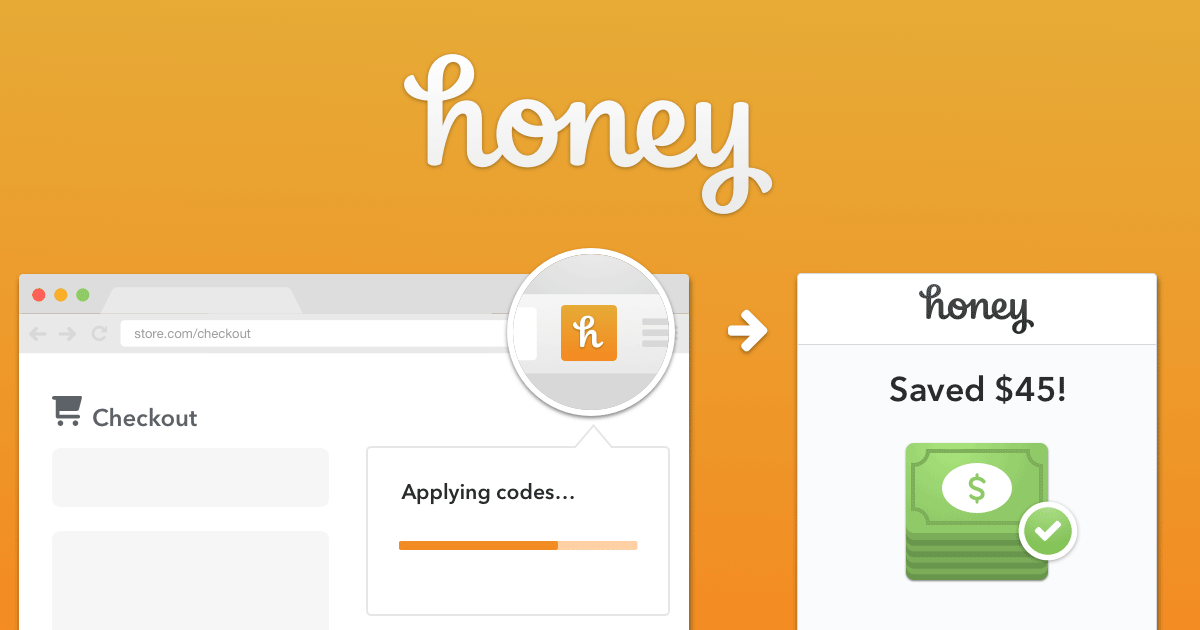It's time for a tech tip...why? Because it's Tuesday!
A little over a year ago, I wrote a tech tip highlighting Breakout EDU, a company that not only makes escape room style locks and boxes for classrooms, but also offers an online platform where students and teachers can create web-based escape room style games. (You can read that original tip and try out some sample online escape rooms here: https://mhs-tech-tips.blogspot.com/2018/12/breakout-edu-digital-platform.html)
Today, I received notice that the company is offering a free trial of its digital platform for teachers through February 22. (You can play many games for free, but creating a game or accessing Breakout EDU's vast library of pre-made educational games requires a subscription.) If you're interested in sampling the platform, let me know by responding to this email, and I'll forward you the necessary information!
2020-02-11
2019-01-29
Personal Google Alert
For many years, Google has offered Google Alerts, designed to help folks monitor the web for new information relevant to them. There are a ton of interesting applications for Alerts, and I'll take this week and next to highlight two uses for you and your classes.
The first is a personal Google Alert that lets you know whenever your email address appears online. This is an essential tool for tracking your own digital footprint and monitoring how information about you is presented. This is such a common request that Google has a shortcut for setting this up. Simply visit Google Alerts and look towards the top of your page. In the box titled "Me on the web," click the plus sign icon to create an alert using your email address. You can follow a similar process for an alert using your full name. After that, Google will send you an email anytime your name and/or email address shows up on a website.
2018-12-18
Breakout EDU Digital Platform
It's time for a tech tip...why? Because it's Tuesday!
Those of you who know me well know that I enjoy escape rooms immensely--so much so that we've modeled our annual STEMBreak professional development workshop after more traditional breakout rooms. Students find it very exciting to work together to solve problems when they're framed as breakout-style challenges. For the past few years, I've had my AP Psychology complete breakout activities to review cognition and social psychology topics, and a couple of years ago my AP Biology class created a life science themed breakout activity for the freshman bio students.
As much as I enjoy using full-on escape rooms with my classes, the planning, design, and execution of such experiences can be very time-consuming, and so I've made use of the online platform called Breakout EDU Digital to create a comparable experience for my students online. The site includes many pre-made breakout activities (some of which are free to access), and a paid subscription allows you to create your own.
To give you a sense of how these online games work, here are two examples:
If you're interested in using either real or online breakout experiences with your classes, I'd be happy to help out. (I keep a large collection of lockboxes and customizable padlocks on hand.) Just let me know!
Those of you who know me well know that I enjoy escape rooms immensely--so much so that we've modeled our annual STEMBreak professional development workshop after more traditional breakout rooms. Students find it very exciting to work together to solve problems when they're framed as breakout-style challenges. For the past few years, I've had my AP Psychology complete breakout activities to review cognition and social psychology topics, and a couple of years ago my AP Biology class created a life science themed breakout activity for the freshman bio students.
As much as I enjoy using full-on escape rooms with my classes, the planning, design, and execution of such experiences can be very time-consuming, and so I've made use of the online platform called Breakout EDU Digital to create a comparable experience for my students online. The site includes many pre-made breakout activities (some of which are free to access), and a paid subscription allows you to create your own.
To give you a sense of how these online games work, here are two examples:
- 'Twas the night before Christmas - I modified this one a bit from a pre-made sample. It doesn't correlate with any particular discipline, but it does let you see the mechanics of the puzzles--and it's written for about middle-high school level. My students took about 25 minutes to complete it.
- Mendelia's milkshake - This is a biology activity that I created for Breakout EDU last summer. It's written for entry-level bio students learning about DNA and protein synthesis, so it provides a good example of how a game might be content-driven. It should take a student about 20 minutes to complete it, and doing so demonstrates their mastery of particular topics.
If you're interested in using either real or online breakout experiences with your classes, I'd be happy to help out. (I keep a large collection of lockboxes and customizable padlocks on hand.) Just let me know!
2018-01-02
Emails to the future!
It's time for a tech tip...why? Because it's Tuesday!
Happy New Year! If you're one of those who likes to set goals every perihelion, these web services might appeal to you. All allow you to set dates for emails to be sent to you (or others) in the future. The idea is that you can email yourself reminders of goals you've set, send others timely notes on special occasions, or create your own digital time capsule.
- Whensend will send a text-based message to anyone's email address up through 2023...assuming the service is still around in five years!
- FutureMe offers essentially the same service as Whensend, but it allows users to make their messages public (anonymously), and the result is a rather poignant collection of letters to our future selves. FutureMe has also been around longer than Whensend, so it might be a bit more reliable.
- Letter 2 Future will send electronic messages to the future, just like the other two services, but it is unique in also offering a paper letter delivery service, for a small fee.
This list wouldn't be complete without my mentioning Boomerang -- a spectacular Gmail add-on that allows you to schedule messages to be sent in the future, but also to take a new message you've received and set a time and date when you'd like it to reappear in your email inbox. Boomerang is subscription based, but you get 10 messages a month free. You can check out my previous Tech Tip on Boomerang here:
Enjoy!
2017-11-27
Honey
It's time for a tech tip...why? Because it's Cyber Monday!
I figured an early tech tip might be fitting this week, because I want to recommend a simple tool that can be used by online shoppers. Honey is a browser extension for Chrome, Safari, and Firefox that will automatically search the web for coupons and promo codes when it detects that you're making a purchase. (If the auto feature doesn't kick in, you can click the plug-in icon on your menu bar to prompt it.) I've found it to be very effective and easy to use. So far, Honey saved me over $50 since I downloaded it in September. On Amazon, where you'll never find coupons available, Honey's Cart Protection feature pops up on every product page to let you know if you're looking at the cheapest offer available, as oftentimes multiple sellers will stock the same items.
If you'd like to try out Honey, you can do so using the link above, or my own recommendation page link:
When you share Honey with friends, you're credited with points that you can use later for bigger refunds.
On a related note, if you do any shopping on Amazon, it's definitely worthwhile to check out AmazonSmile, an Amazon website that automatically donates a percentage of your spending to the charity of your choice. Check out this tech tip from 2016 for more info:
2017-09-05
Mega seating plan
For those of you new to Marymount, and for those who simply delete my emails on sight by now, Tech Tips come out every Tuesday. Some feature little bits of information about the classroom tools we all use (as today's does), some highlight interesting topics in tech news, and some simply point folks in the direction of new resources.
Here's our first one for 2017-18...
Seating charts! They've come along way since we sat on the student side of the room. Last year, I highlighted Faweb's built-in seating chart builder--the advantage of which is that your roster is already uploaded, and you can take attendance using your seating chart, a great way to learn names during the first couple of weeks. Click here to view that past tech tip.
This year, I'm considering a new tool for making seating charts which seems to be a bit more versatile. Mega Seating Plan offers easy to make charts, but also additional features based on those charts, such as random student selection, random seating assignment, and easy seat shuffling. I'm going to try using it in conjunction with Faweb and see what happens!
Enjoy!
2016-11-29
AmazonSmile
We've survived Black Friday, Small Business Saturday, and Cyber Monday...what's next? Giving Tuesday! For those of us who shop on Amazon.com, one of the most effortless ways to contribute to charity is to visit AmazonSmile and shop from there. This site is amazon.com--identical items and prices--but the website will automatically contribute a portion of its proceeds to the charity of your choice. It doesn't cost anything extra to the shopper, but to date AmazonSmile has contributed nearly $38 million to charities. For more information, you can visit the site's FAQ page. Sign up from your amazon.com account, and then from a list of almost one million, select the charity or organization of your choice! You might want to go searching for everyone's favorite high school...who knows what you'll find?
Shoutouts for today's tip go to Ed E. and Craig S.--you both know why!
Subscribe to:
Comments (Atom)